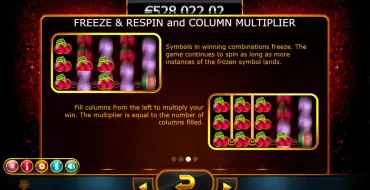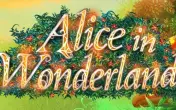Joker Millions Pokie
by Yggdrasil GamingSign Up in VAVADA Casino & Use promo code & Play
promo code
CASINOZ
0 feedback
Available from United States
-
0 -25Bet
-
95.30%RTP
-
25Lines
-
5Drums
-
NoScatters
-
NoFree Spins
-
NoRespins
-
YesBonus Games
-
NoJokers
-
No3D slot
The latest update
03.07.2024
Best Yggdrasil Gaming Casinos in New Zealand

Expert opinion
Here we offer the readers of Casinoz, who are not indifferent to high quality video slots with interesting features, to test a model produced by Yggdrasil Gaming. As you know, all models of this company stand against the rest by their excellent design and an exciting gameplay. The novelty discussed in the article is not an exception. Please read the review and hurry up to test this exciting game personally.
Table of contents
Where to Play Joker Millions pokie?
Play Free Demo slot
Verified NZ Online Casinos with pokie
How to Play Joker Millions (Yggdrasil Gaming)
Screenshot
Wild, Scatter symbols
Bonus games
Joker Millions Free Spins
Jackpots
RTP, Volatility & Hit Frequency
Strategy: How to Win
Interface
Video game review
Mobile Compatibility
Should You Play for Real Money in New Zealand?
Where to Play Joker Millions pokie?
Play Free Demo slot
It is possible to launch «Joker Millions» by virtual bets or play by the real money in different online casinos powered by Yggdrasil software. All of them are multi-software portals with models of different brands. Their logos with links to the reviews can be found below.Please write your responses about this slot machine in comments. You can also rate this game with stars.
Verified NZ Online Casinos with pokie
How to Play pokie
«Joker Millions» is the slot machine with five reels, twenty five pay lines which are always active on default, where paid combinations are formed at, and fifteen symbols at the main screen.Bets per each of the active lines have to be equal. It is possible to stake from one cent to one euro per each of them. This way, the slot accepts from twenty five cents to twenty five euro per spin.
This game offers standard symbols which work by the general rules, but not only. Special symbols, bonus rounds, free spins, a progressive jackpot and other interesting features are also available here.
The basic symbols bring wins forming solid chains of three, four or five icons of the same type at the active lines. Such combinations have to begin from the first left reel necessarily. Herewith, only the longest combination at each of the lines is taken in account.
Payoffs are calculated by two values: the bet per line and the index of formed combination (from x3 to x300). They are multiplied. In case of several combinations formed by results of the same spin, all payoffs are summarized.
When even just one combination is made, the symbols included into it hold their positions while the rest icons at the screen are replaced in result of a free spin. The name of this feature is Freeze and Respin. If new combinations are formed, this process repeats. When same elements fill whole reels starting from the first left one, all wins are multiplied by extra multipliers.
The gambling feature is not provided by the rules of «Joker Millions». All exceptions are discussed below.
Payback index of this model is 95,3%.
Screenshot
Joker Millions Symbols, Wild, Scatter
The developers have provided this slot with classic symbols, such as sevens, bells and different fruits and berries.The joker is used in drawing of the jackpot and accompanying bonus payouts (please read about it below). The interesting thing is that the joker doesn't make usual functions of this element. It doesn't replace other symbols.
There are no Scatters here. We have already told about free spins above.
Bonus games
Any thematic bonus rounds at the special screen are not provided by the rules of «Joker Millions».Jackpots
A progressive jackpot is not drawn in «Joker Millions» slot machine. Its amount is gathered by deduction of 7,5% of all bets placed by real money in any online casino where this model is presented in.To fight for the jackpot, you have to take part in Jackpot Spin round. It begins when the joker drops anywhere at each of the reels during a regular spin. These symbols hold their positions and re-spin begins. If new jokers drop out, new spin begins.
The progressive jackpot goes to the player who can fill all cells at the screen with jokers in this way. However no customer leaves without a payoff, because the slot gifts a mysterious win in amount from five to one thousand coins at every level of Jackpot Spin.
Comparison Joker Millions pokie with analogues
| Joker Millions | Fresh Fortune | Chicken Madness Ultra | Goal Blitz Shootout | |
|---|---|---|---|---|
| RTP | 95.30 % | 96.19 % | 96.01 % | 95 % |
| Volatility | Middle | High | High | |
| Lines | 25 | 243 | 10 | 1024 |
| Drums | 5 | 5 | 5 | 5 |
| Issue date | 15 February 2017 | 24 April 2023 | 13 August 2025 | |
| Progressive jackpot | ||||
| Scatters | ||||
| Free Spins | ||||
| Respins | ||||
| Progressive multipliers | ||||
| Jokers | ||||
| Max payout | 300 | 3240 | 0 | 5000 |
| Bonus Games | ||||
| Gamble Feature |
More Yggdrasil Gaming pokie machines
| Slot machine | RTP | Volatility | Max win | Release date |
|---|---|---|---|---|
| Cazino Zeppelin Reloaded | 96.40 % | High | 41572 | 17 January 2022 |
| Jackpot Express | 96.20 % | Low | 250 | 24 August 2020 |
| Sahara Nights | 96.20 % | 3500 | 24 September 2019 | |
| Pumpkin Smash | 96 % | 0 | 24.10.2017 | |
| Chibeasties | 96.20 % | 750 |
Interface
Now about titles at the control panel shortly:- Coin Value – select the coin value.
- Lines – pick the active lines.
- Max Bet – place the maximal bet.
- Cash Bet – an amount of the bet.
- Balance – a state of the customer’s account.
- Eur/Coin – select units of displaying the balance.
The pink button with plus sign opens the panel which can bring you to the pay table, the rules, parameters and lobby.
The user’s settings allow to set up speed of the spin, the sound and parameters of the automatic game.
You won’t download and install «Joker Millions» slot machine, because this model can be launched right in a browser.
Pokie video review
New Yggdrasil Gaming
Other games
Should You Play Slot for Real Money in New Zealand?
«Freezing» symbols, which take part in re-spins, and an opportunity to fight for the progressive jackpot - are two main features of the gameplay of this model. Among the best advantages we would like to outline the beautiful graphics, the colorful animation and the maximally clear and comfortable interface.
Similar Online Casinos in New Zealand
Top casinos in New Zealand
-
9.2
-
8.3
-
8.2
-
7.8
-
7.8
-
7.8
-
7.7
-
7.7
-
7.5
Full casino rating
(455)
TOP-10 slots in NZ
The Best Casino Bonuses