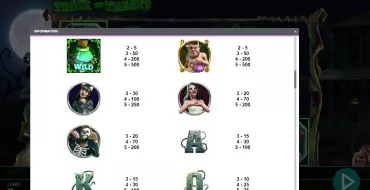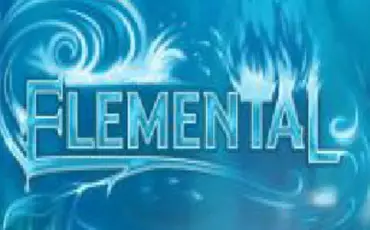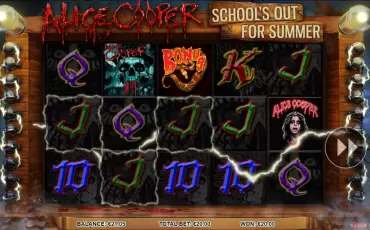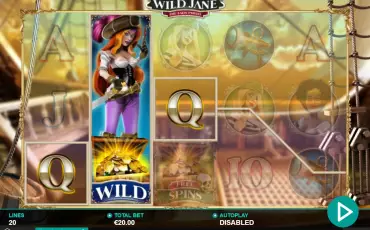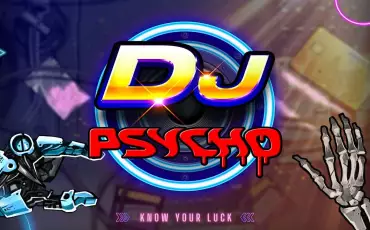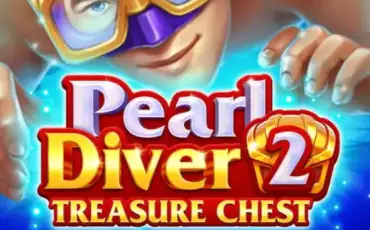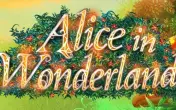Trick or Treat? Pokie
by RAW iGamingSign Up in Riobet Casino & Use promo code & Play
promo code
Casinoz
0 feedback
Available from United States
-
0 -200Bet
-
94.17%RTP
-
20Lines
-
5Drums
-
YesScatters
-
NoFree Spins
-
NoRespins
-
YesBonus Games
-
YesJokers
-
Yes3D slot
The latest update
17.04.2024
Best RAW iGaming Casinos in New Zealand

Expert opinion
Halloween slots are presented in portfolios of most of famous software developers, but it doesn't seem the producers are going to refuse this popular topic. In the following review we are going to talk about «Trick or Treat» model, released by Leander Games company. As a reminders, kids greet owners of neighbour houses on Halloween looking for treats with this phrase.
Table of contents
Where to Play Trick or Treat? pokie?
Play Free Demo slot
Verified NZ Online Casinos with pokie
How to Play Trick or Treat? (RAW iGaming)
Screenshot
Wild, Scatter symbols
Bonus games
Trick or Treat? Free Spins
Jackpots
RTP, Volatility & Hit Frequency
Strategy: How to Win
Interface
Video game review
Mobile Compatibility
Should You Play for Real Money in New Zealand?
Where to Play Trick or Treat? pokie?
Play Free Demo slot
You can test «Trick or Treat» slot machine free at Casinoz.club or risk your own money in online casinos listed below.Please don't be shy to write responses about this video slot, score the game and share your opinions in comments.
P.S. Best Halloween games are discussed in our thematic pick.
Verified NZ Online Casinos with pokie
How to Play pokie
«Trick or Treat» online slot machine has five reels with different symbols. The screen shows fifteen symbols in same time.Playing «Trick or Treat» video slot is possible only by all twenty active lines. The model accepts same bets in range from one cent to ten euro per line (from twenty cents to two hundred euro per spin).
The game is provided with ten basic symbols, Wild, bonus symbols, as well as Creepy Candy, Jack O’Lantern and Potion Wilds features.
The ordinary symbols form paid combinations of several same elements. Solid chains must be situated at one of the active lines and develop from left to right. As usually, only the most valuable combination at each line is taken in account.
Wins are calculated by special indexes from x5 to x500 listed on pay table. They are multiplied by the bet per line. In case of multiply combinations formed in result of a round, all payoffs are summarized.
There is no gambling feature here. Exceptions from the general rules and special features are described in the following paragraphs of the review.
Screenshot
Trick or Treat? Symbols, Wild, Scatter
Six playing cards and four teens in holiday Halloween costumes are the ordinary symbols, imaged at the screen of this video slot.Now about special elements:
- Wild (magic potion) drops out at all reels and forms combinations on its own. Moreover, this symbol replaces ordinary icons in combinations when it drops at proper position.
- Scatter (cherry desert) appears at the first, third and fifth reels. Three Scatters trigger free spins.
- Bonus (traditional pumpkin lantern) is imaged at three central reels. Three bonus symbols trigger a thematic feature.
Bonus games
Let’s discuss terms and conditions of prize rounds.- Potion Wilds – the witch fills one of few reels with stacks of Wilds from top to bottom.
- Jack O’Lantern – you will see nine pumpkins at the screen. It is possible to pick them in any order and get prize payouts.
- Creepy Candy – the game goes on the casino’s expense by the bet of previous round during seven spins. Potion Wild feature plays in every spin.
Jackpots
«Trick or Treat» doesn't draw a progressive jackpot.
Comparison Trick or Treat? pokie with analogues
| Trick or Treat? | Lucky Fire Blitz Power 5 | Book of Gates | Burning Slots 100 | |
|---|---|---|---|---|
| RTP | 94.17 % | 95 % | 96.03 % | 96.02 % |
| Volatility | Middle | Middle | Middle | |
| Lines | 20 | 5 | 32768 | 100 |
| Drums | 5 | 5 | 5 | 5 |
| Issue date | 09.12.2017 | 19 November 2025 | 26 August 2020 | 4 October 2023 |
| Scatters | ||||
| Free Spins | ||||
| Respins | ||||
| Jokers | ||||
| Max payout | 500 | 4500 | 727 | 3000 |
| Bonus Games |
More RAW iGaming pokie machines
| Slot machine | RTP | Volatility | Max win | Release date |
|---|---|---|---|---|
| Scatters Matter | 95.60 % | Middle | 10000 | 23 February 2024 |
| Fortune Teller's Charm 6 | 95.14 % | Low | 9000 | 6 April 2022 |
| Baboon To The Moon | 95.95 % | Middle | 1000 | 13 September 2021 |
| Khepri – The Eternal God | 94.89 % | 400 | ||
| The Voyages of Sinbad | 2000 |
Interface
First thing you see when you launch the game, is an intro with information about bonus features. There are almost no titles at the control panel:- Lines – select the bet;
- Total Bet – an amount of the total bet;
- Autoplay – switch to automatic game with settings;
- Balance – state of the balance;
- Total Win – an amount of the total win.
Buttons which open settings, pay table and Help are situated at the left bottom corner of the screen. You can open the rules in front of the main screen.
«Trick or Treat» allows to set up sound parameters, speed of the gameplay and limits. It is not necessary to download the slot.
Pokie video review
New RAW iGaming
Other games
Should You Play Slot for Real Money in New Zealand?
It is a high quality and very interesting model, which can be recommended to gamblers not only on Halloween Eve. It will gift a plenty of positive emotions at any time of the year to you. Exciting bonuses, generous free spins, unusual features of Wilds and numerous combinations won’t leave you cold-blooded.Please watch the witch, which is always at the right of the reels. She is going to entertain you by funny mimics and grimaces.
Main disadvantage of this slot machine is not high enough payback. Level of dispersion is below the average.
Similar Online Casinos in New Zealand
Top casinos in New Zealand
-
7.5
-
8.3
-
3.8
-
8.2
-
7.3
-
7.7
-
7
-
6.9
-
7.2
-
7
Full casino rating
(455)
TOP-10 slots in NZ
The Best Casino Bonuses