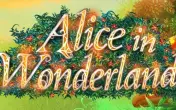Flame Pokie
by NextGen GamingSign Up in Joy Casino & Use promo code & Play
promo code
CASINOZ
0 feedback
Available from United States
-
0.15 -75 $Bet
-
96.61%RTP
-
MiddleVolatility
-
20Lines
-
5Drums
-
YesScatters
-
YesFree Spins
-
YesRespins
-
YesBonus Games
-
YesJokers
-
Yes3D slot
The latest update
17.04.2024
Best NextGen Gaming Casinos in New Zealand

Expert opinion
Developers of NextGen Gaming company are wondering why people love watching fire so much. The fruit of their thinking is «Flame» slot machine, discussed in the following review by Casinoz.club. This is a stylish model with futuristic design, mysterious heroine and numerous bonuses of different types.
| Type of game | Pokies |
| Manufacturer |
|
| Theme | Fantasy, Nature, Fire, Superheroes, Unreal |
| Min bet | 0.15 $ |
| Max bet | 75 $ |
| RTP | 96.61% |
| Max payout | 750 : 1 |
| Is free test available | Yes |
| Mobile version | Yes |
| Issue date | April 11, 2018 |
| Progressive jackpot | No |
| Reels number | 5 |
| Lines number | 20 |
| Wilds | Yes |
| Scatter | Yes |
| Gamble Feature | No |
| Volatility | Middle |
| 3D slot | Yes |
| Respins | Yes |
| Freespins | Yes |
| Progressive multipliers | No |
| Bonus games | The Flare Up, Fire Whirl, Live Embers, Spontaneous Combustion, Wild Inferno, Firestorm |
Table of contents
Where to Play Flame pokie?
Play Free Demo slot
Verified NZ Online Casinos with pokie
How to Play Flame (NextGen Gaming)
Screenshot
Wild, Scatter symbols
Bonus games
Flame Free Spins
Jackpots
RTP, Volatility & Hit Frequency
Strategy: How to Win
Interface
Video game review
Mobile Compatibility
Should You Play for Real Money in New Zealand?
Where to Play Flame pokie?
Play Free Demo slot
You can test this video slot free at Casinoz.club. If you want to play «Flame» for real money, you can go to online casinos, powered by NextGen software. Best websites are listed below the review.You are welcome to share your opinions about this model. Please write responses about this slot and score the game.
Verified NZ Online Casinos with pokie
How to Play pokie
«Flame» is an online video slot with five reels, fifteen symbols at the screen and twenty pay lines, which are always active on default.An amount of the bet per spin is fifteen coins from one cent to five euro each (from fifteen cents to seventy five euro in total).
This slot machine is provided with basic symbols, Wilds, Scatters, seven thematic prize features, free spins with unusual features and other interesting options.
Combinations made of three, four or five same icons at any of active lines are paid. They have to begin from the first left reel necessarily. It is possible to have multiple combination in result of one spin.
Wins are calculated by current coin value and special indexes from x5 to x750, provided by the rules for each of the possible combinations. All charged credits are instantly withdrawn to the balance. There is no gambling feature.
Special symbols, free spins and bonus options of «Flame» video slot are discussed below in the review.
Screenshot
Flame Symbols, Wild, Scatter
The gaming symbols, imaged at the reels of this slot, are playing cards, flames, lightning, a drop, a leave, a lion, a wolf and an eagle. All symbols are designed in style of metal pendants.There are also following special symbols here:
- Wild drops out only at three central reels. It brings no payoffs, but replaces other symbols, mentioned above, when necessary.
- Bonus Wild appears only during Fire Storm feature. It plays part of another Wild and can trigger free spins.
- Bonus triggers free spins by three such symbols, at any cells of the screen.
Bonus games
«Flame» is provided with a series of mini bonuses. They begin during basic spins on no advance terms. Let’s discuss the rules:- Cross Flare – allows to form combinations from left to right during current spin. A combination made of five elements is paid twice.
- Flare Up – all payoffs are calculated by an extra multiplier from x2 to x10.
- Fire Whirl – flame seizes from one to five reels. All lions, eagles and wolves at these reels bring payoffs in amount from one to twenty total bets.
- Live Embers – playing cards at second, third and/or fourth reels turn into Wilds.
- Spontaneous Combustion – symbols with images of a drop, fire, a leave and lightning turn into one of the animals.
- Wild Inferno – this feature begins when at least one Wild is imaged at the screen. You get a respin, during which Wild remains at the screen. Extra Wilds extend the feature.
- Fire Storm – all bonus icons and Wilds at three central reels turn into Bonus Wild, which may trigger free spins.
- Free Games – fifteen free spins on the casino’s expense. An amount of the bet remains the same. Mini bonuses are more frequent during prize rounds.
Jackpots
NextGen Studio doesn't draw progressive jackpots on «Flame» slot machine.
Comparison Flame pokie with analogues
| Flame | Gems Rampage | Siberian Storm | Jellycious DoubleMax | |
|---|---|---|---|---|
| RTP | 96.61 % | 97 % | 96 % | 96 % |
| Volatility | Middle | High | Very high | |
| Lines | 20 | 5 | ||
| Drums | 5 | 3 | 5 | |
| Issue date | 11 April 2018 | 17 October 2024 | 10 October 2011 | 22 August 2024 |
| Progressive jackpot | ||||
| Scatters | ||||
| Free Spins | ||||
| Respins | ||||
| Progressive multipliers | ||||
| Jokers | ||||
| Max payout | 750 | 1120 | 1000 | 25000 |
| Bonus Games |
More NextGen Gaming pokie machines
| Slot machine | RTP | Max win | Release date |
|---|---|---|---|
| Lightning Gems | 96.48 % | 500 | 15.09.2017 |
| Glorious Empire | 96.93 % | 200 | 12.2016 |
| Spin Sorceress | 97.14 % | 500 | |
| Super Safari | 5000 | ||
| Oil Mania | 2500 |
Interface
Only two screens are titled at the main screen:- Balance – state of the balance;
- Total Bet – an amount of the total bet.
The menu consists of five sections:
- Sound parameters;
- Advance settings of automatic game;
- Bet;
- Graphic’s resolution and joystick location settings;
- Informational section with pay table and rules.
You can also play «Flame» slot machine on smartphones and tablets. Mobile version is as convenient as desktop version. The pretties thing is joystick.
Pokie video review
New NextGen Gaming
Other games
Should You Play Slot for Real Money in New Zealand?
This is a spectacular model with exciting gaming options.- Pros: a stunning design, a great selection of interesting bonuses, highly beneficial free spins, a user-friendly interface.
- Cons: inconvenient Help, poor settings, rather high requirements to productivity for maximal graphics resolution.
Similar Online Casinos in New Zealand
| Type of game | Pokies |
| Manufacturer |
|
| Theme | Fantasy, Nature, Fire, Superheroes, Unreal |
| Min bet | 0.15 $ |
| Max bet | 75 $ |
| RTP | 96.61% |
| Max payout | 750 : 1 |
| Is free test available | Yes |
| Mobile version | Yes |
| Issue date | April 11, 2018 |
| Progressive jackpot | No |
| Reels number | 5 |
| Lines number | 20 |
| Wilds | Yes |
| Scatter | Yes |
| Gamble Feature | No |
| Volatility | Middle |
| 3D slot | Yes |
| Respins | Yes |
| Freespins | Yes |
| Progressive multipliers | No |
| Bonus games | The Flare Up, Fire Whirl, Live Embers, Spontaneous Combustion, Wild Inferno, Firestorm |
Top casinos in New Zealand
-
7.6
-
7.8
-
9.4
-
6.9
-
9.3
-
6.4
-
7.3
-
9.2
-
8
-
7.4
Full casino rating
(452)
TOP-10 slots in NZ
The Best Casino Bonuses